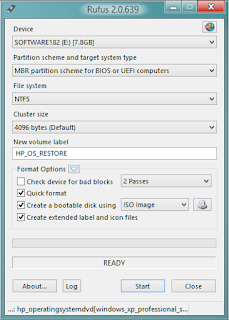Following that recent surprise Official Firmware Update of v4.76 that brought nothing new. Developer Alexander began working on his latest CFW and the developer has released 4.76 FERROX CFW (CEX). If you are familiar with FERROX 's "Standard CFW" then you will see the same feature set you have viewed in previous versions such as In-Game Screenshot support, Remote Play Patch, PS2/PSP/PS1 Support among the usual patches found in most Standard CFW's View full developer details in the official release quote found below:
Alexander wrote:
4.76 FERROX (Standard CEX)
FEATURES:
- Built-based OFW 4.76
- Disabled the CoreOS and control ECDSA
- LV1: patched to remove the protection LV2
- LV1: patched CoreOS Hash Check (prevents brick consoles downgradate not dehashed)
- LV1: Peek & Poke
- LV2: Peek & Poke
- Compatibility Games PS2
- Compatibility Games PSP Remastered
- Compatibility Games PSP Minis
- Key 4.76 (start games with keys 4.75 EBOOT / sprx)
- PSN / SEN Enabled.
- Disable the message of epilepsy
- New Coldboot
- RSOD Screen Bypass for consoles He is suffering from RSOD
- PS3 BT Remote patch
- PS3 BluRay DISC patches
- Compatibility with the latest version of REACTPSN
- app_home / PS3_GAME *
- Install Package Files *
- Ability to Downgrade from OFW 3:55 QA activated.
- Upgradable from any CFW's
- Support XMB In-Game ScreenShot Feature
- Support Remote Play Feature
- Stability as nell'OFW 4.76
- Ability to downgrade from any custom firmware with QA activated.
Models Tested and performed by:
- CECH 2004A - Tested and Working. (Thanks SNK)
- CECH 2004b - Tested and Working. (Thanks Mizio)
- CECH 2104A - Tested and Working. (Thanks LIZZO)
- CECHG04 - Tested and Working. (Thanks LIZZO)
- CECH 2504B - Tested and Working. (Thanks TSUTEJ1)
- CECHL04 - Tested and Working. (Thanks TSUTEJ1)
- CECH 2105A - Tested and Working. (Thanks TSUTEJ1)
- CECH-2501 - Tested and Working. (Thanks R3IZ4)
- CECH 2504A - Tested and Working. (Thanks ModderFantasy)
- CECHC-04 - Tested and Working. (Thanks Red Dead)
Games Tested with IRISMAN 3:48 Unofficial & multiMAN 4.75.55:
- kingdom heart 2.5 HD remix, WipEout Hd fury, GTA 5, Ride, Wolfenstein The new order, Dragon Ball Xenoverse, Dragon Quest Heroes, FAR CRY 4, Dead OR ALIVE 5 , BattleField 4 , Hardline -BattleField , FIFA 15, Metal Gear the Phantom pain, J-Star Victory, The Evil Within
Attention -- It is recommended that, after a successful installation of custom firmware, run:
- Restore File System (Recovery)
- Rebuild Database (Recovery)